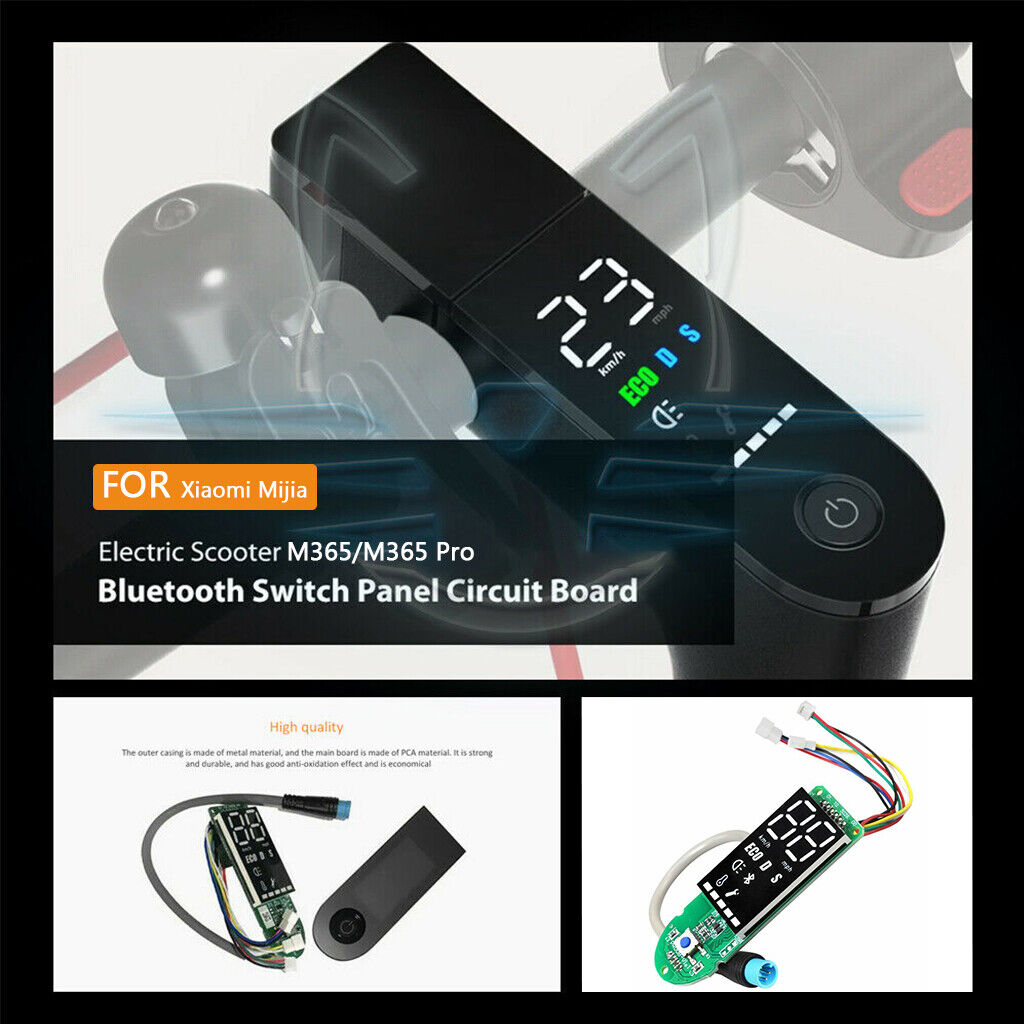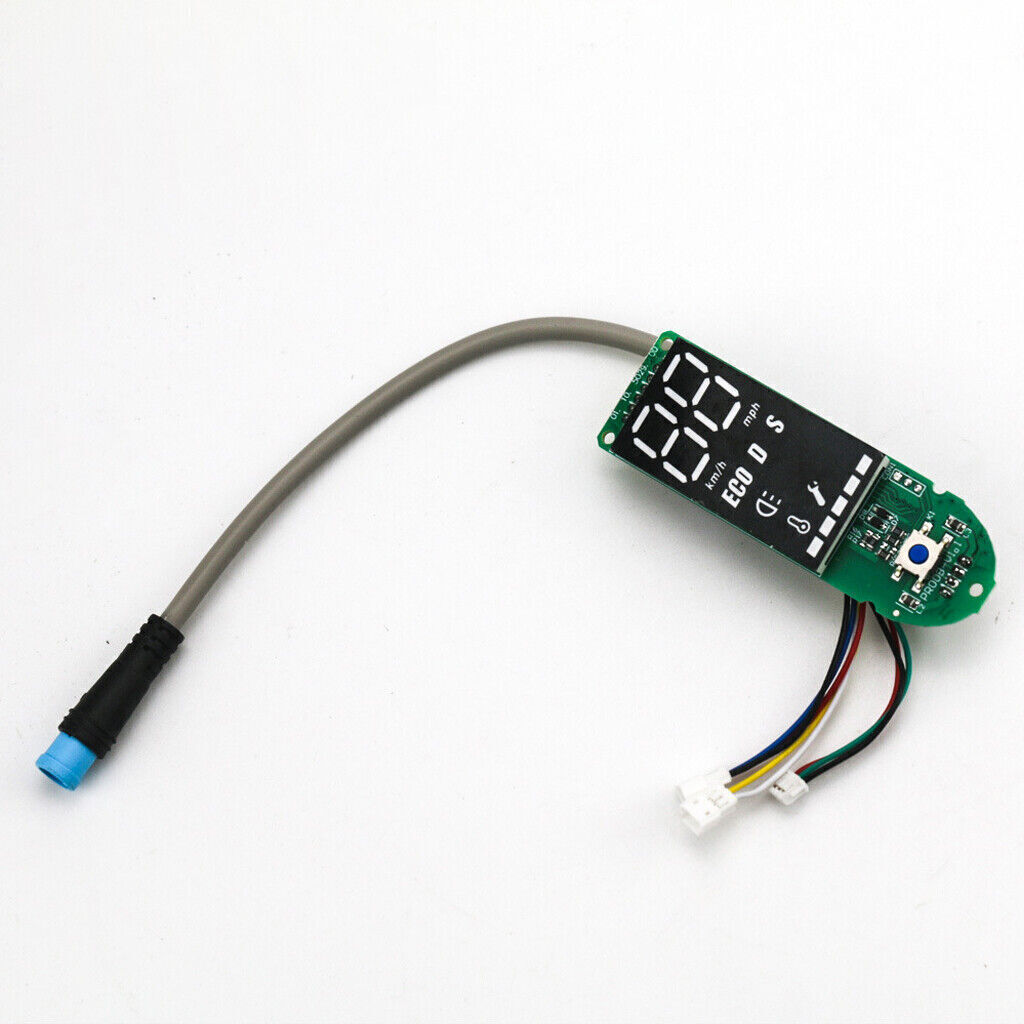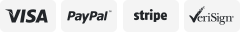-40%
Dashboard Circuit Board Screen Cover For Xiaomi MIJIA M365 Pro Electric Scooter
$ 10.51
- Description
- Size Guide
Description
Product DescriptionDashboard Circuit Board Screen Cover For Xiaomi MIJIA M365 Pro Electric Scooter
【!!!NOTE!!!】✈ 「1」 If you install it, you must upgrade your APP, delete the Bluetooth board model originally connected to the APP, and re-bind this Bluetooth board model.
【!!!NOTE!!!】✈
「2」
IT IS NOT DIRECT PLUG AND PLAY WITH THE Normal M365. If you try, it will not show the speed. You MUST flash your PRO controller to get these to work with the m365.
【!!!NOTE!!!】✈「3」 It must be used together with the M365 Pro controller or an upgraded M365 controller.
Description:
✬ Easy to install, just use the "mihome" app to add a scooter and upgrade the firmware to upgrade to a professional scooter.Remove the damaged circuit board or cover in the instrument panel, and insert it directly into the device, the operation is simple and convenient.
✬ Suitable
for Xiaomi M365 and M365 Pro scooters
, for upgrade M365 scooter to M365 pro or use it to repair M365 pro.
✬ Real-time display of data panel, clear at a glance.Power and Speed Dispaly at a Glance.This Product Can be Perfectly Combined with the Electric Scooter Program.
✬ Our dashboard is the latest upgraded version, which can be used for M365 and M365 Pro electric scooters, making it easier to install the dashboard. 3 modes, echo, normal and movement.
✬
Switch panel circuit board adapts to original circuit board.
✬
Made of practical metal and plastic, durable and reliable.
✬ In order to make all programs run on the normal m365, please install the minimum firmware v1.5.5. It can limit the speed to 30km/h, search for the application "m365_downg".
Warning: It is illegal to ride electric scooters on public roads, pavements, or cycle paths. They are intended only for use on private land with the owner’s permission
Specification:
Type: Circuit Board
Color: Black
Suitable for: For Original Xiaomi M365 Electric Scooter Upgarded/For Xiaomi M365 Pro
Repair
Material: Metal + Plastic
Packing Size: Approx. 11.5cm x 8cm x 3.7cm/4.53 x 3.15" x 1.46"
Work Voltage: 36V
Needed APP: "Mihome"
Installation Method
:
1. Take off the stock display covers (both the top and the bottom units).
2. Remove the screw at the bottom of the panel, pull out the headlight wire, accelerator wire and brake hall wire in turn → pull off the water proof wire.
3. Inspect our display and make sure everything looks good after transit.
4.
First install the connector. Make sure pins are aligned correctly (2nd
pin from the left on the board has to be untouched!). Insert the
connector and install the screw you have removed in step 2. Press blue
on button and make sure the screen lights up and works properly.
5. Remove adhesive tape which came with our unit. Put on
the new display panel and make sure its fully inserted in place. Watch
out for connector cables!
6. Insert button (remove adhesive strips again) and light extensions to your bottom panel cover.
7. Reapply the bottom panel cover you removed in step 1.
The Method of Operation:
1) Long press the
"
boot
"
button key to open it.
2) Press the
"
boot
"
button twice quickly to switch running mode
3) Press the "boot"button once to switch headlight.
4) When the
"
bluetooth display
"
button is shining,it means that your app is not yet connected to the scooter.
5) When the
"
bluetooth display
"
button is lighting,it means that your app is connected to the scooter.
Package Included:
1×Screen Cover
1×Circuit Board
2x
Adhesive
Note:
When you replace the new dashboard, please connect the dashboard with the throttle and the electronic brake first. If there is no connection, then connecting to the APP may fail.
Before you order this Bluetooth circuit board, please confirm whether the fault of your main controller is causing the Bluetooth version to be damaged. Only the Bluetooth board is damaged, not the main controller is damaged, you can directly replace it.
If the main controller has been damaged, we advise that your controller and bluetooth circuit board must be replaced with the original one at the same time. Otherwise the main controller will cause the Bluetooth circuit board damage again.
Please tear off the plastic film on the surface of the product before use
.
Before your upgrade,make sure your phone bluetooth is on.
Make sure your network is stable when upgrading.
The upgrade takes a long time ,please do not quit,patiently wait ,upgrade process,please ensure the network smoothly.
While you try "mihome" app upgrade many times but still not ok,try to change other app to upgrade or change another mobile phone to try.
When the
"
lock display
"
is lighting ,it means that your app is locked the scooter.
When the
"
tool display
"
is shinning,it means that one parts of your scooter have some problems.this time ,the speed display will show the number. You can according the number to analysis the problem and find out and solve them.
After you have installed the circuit board well, press the ‘boot’ button but can not open,please to check your controller ,controller connecting wire and the battery to find out the problems.the problem must on the three places.
After you have opened the
"
boot
"
button ,but can not switch to the mode\acceleration and headlight ,indicating that your controller needs to be upgraded.
About Us
Please feel free to contact us
via
eBay message
, if you have any inquiry regarding the item or our service, We will try to reply any message within 24 working hours.
Please remember the best way to contact us is via "
eBay message
" from your bidding item that will help us response you promptly. Emails may not be monitored quickly.
If you are very satisfied with our product,please leave the positive feedback which will be an encouragement to us.
If you are just satisfied with our product could you kindly please contact us via eBay message? We will try our best to make you very satisfied
Welcome to wholesale and purchase,Please contact us first if you have any questions , We will reply you within 24 hours. (Sat. & Sun. & Public holiday excluded.)
About Us
Please feel free to contact us
via
eBay message
, if you have any inquiry regarding the item or our service, We will try to reply any message within 24 working hours.
Please remember the best way to contact us is via "
eBay message
" from your bidding item that will help us response you promptly. Emails may not be monitored quickly.
If you are very satisfied with our product,please leave the positive feedback which will be an encouragement to us.
If you are just satisfied with our product could you kindly please contact us via eBay message? We will try our best to make you very satisfied
Welcome to wholesale and purchase,Please contact us first if you have any questions , We will reply you within 24 hours. (Sat. & Sun. & Public holiday excluded.)
powered by